How To Use The Disney Cruise App
One of the latest components added to the Disney Cruise Line Navigator App is an Onboard Chat feature. The Onboard Chat allows guest to easily communicate with free text messages with other guests currently sailing on the ship using a unique Chat Number. The Chat Number provides a level of privacy in the event you choose to share your number with a new friend you meet onboard. Unlike with Wave Phone where you basically shared your room number and the handset number you would just share a unique ID with anyone you would like to text with during the cruise.
The primary guest on the reservation will have the authority to allow children under the age of 13 to use the feature with a special activation PIN which can be revoked at anytime. Kids can share their Chat Number with others they may meet onboard and in the clubs without disclosing their personal information or stateroom number. Although, personal information can easily be shared within text messages. You can read more about the security features and such in DCL's Navigator App Chat Cruise Contract Addendum.
To use the app you will need a iOS or Android device to install the app. Our daughter does not have either, but we do usually give her an old iPhone that no longer has service to use as a camera during the cruise. You can still use an iPhone without cellular service (basically, it becomes an iPod Touch) to connect to the ship's wifi and make use of the app.
Now, let us take a look at some screenshots from the iOS version of the DCL Navigator App. As you can see in the image below, your personal Chat Number is visible along with your current list of chats. The interface is fairly similar to the iMessage app.
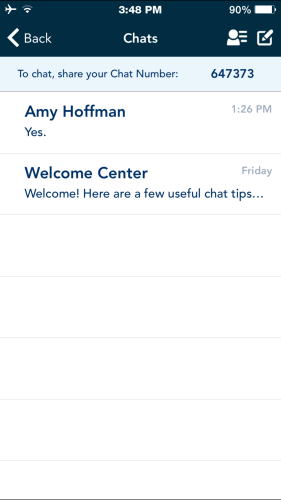
There is a Welcome Center message with a few useful tips to get you started and some details on how the service works. Note, you'll receive silent/vibrating alerts to new messages!
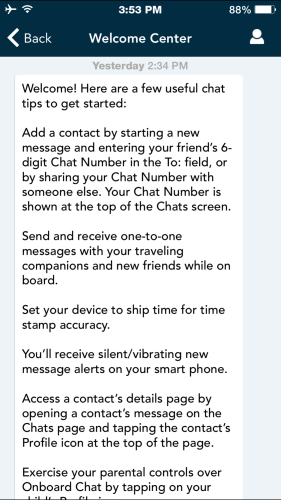
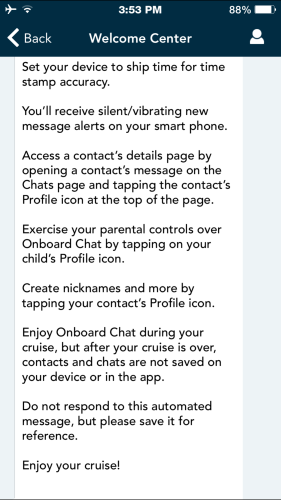
The My Details section you can set chat your name.
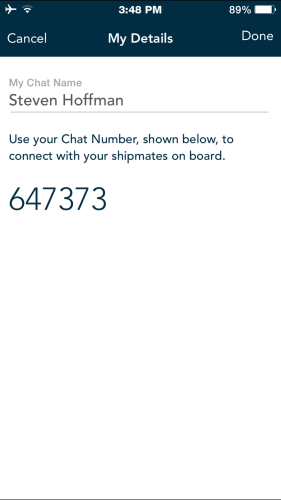 To add a contact, simply start a new message and enter your friend's 6-dight Chat Number in the To: field.
To add a contact, simply start a new message and enter your friend's 6-dight Chat Number in the To: field.
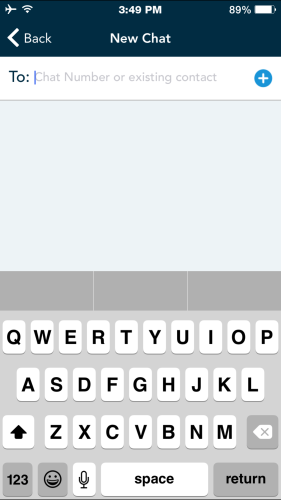 The chat window looks very similar to most smartphone text message apps where the messages are timestamped.
The chat window looks very similar to most smartphone text message apps where the messages are timestamped.
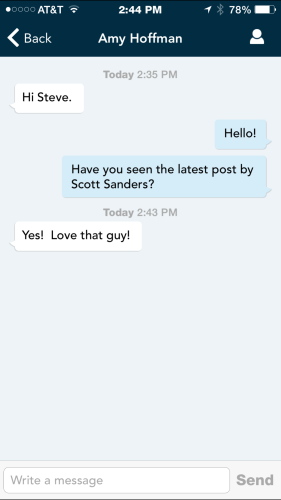
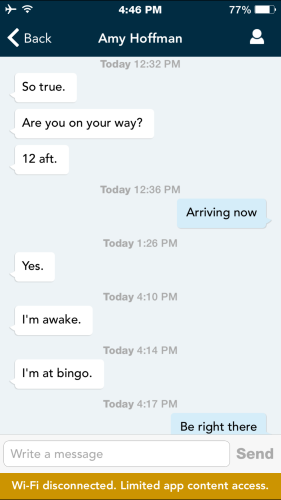 You may be wondering if you can send and receive group messages. At this time, the Onboard Chat is limited to one-to-one messages. Additionally, at this time, the Onboard Chat is limited to the Disney Dream and Disney Fantasy.
You may be wondering if you can send and receive group messages. At this time, the Onboard Chat is limited to one-to-one messages. Additionally, at this time, the Onboard Chat is limited to the Disney Dream and Disney Fantasy.
I'd like to thank Steve and Amy Hoffman for taking the time to capture screenshots of this newer feature. I say newer as it was added in a September 2014 app update. If you are interested in using the Disney Cruise Line Navigator App during your next cruise, it is a good idea to download from your smartphone's respective app store while still at home or on wifi. The iOS app will download over cellular, but it is still about ~25mb.
Have you had the opportunity to use the Onboard Chat feature? Let us know what you thought about it and share any tips you may have in the comments below.
How To Use The Disney Cruise App
Source: https://disneycruiselineblog.com/2015/01/a-look-at-the-disney-cruise-line-navigator-app-onboard-chat-feature/
Posted by: sublettandere.blogspot.com

0 Response to "How To Use The Disney Cruise App"
Post a Comment